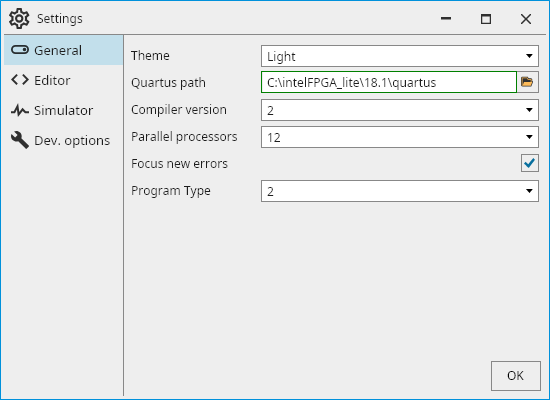Not everyone likes the dark theme that is selected as the default theme for VHDPlus IDE. Update 0.9.2.6 gives you the ability to chose a alternative theme with brighter colors.
Light Theme

How to use it
Navigate to
Extras->SettingsIn the
Generalcategory, go toThemeand selectLight
Future plans
- Implement a cross-platform ClearType to improve readability.
- Support custom themes